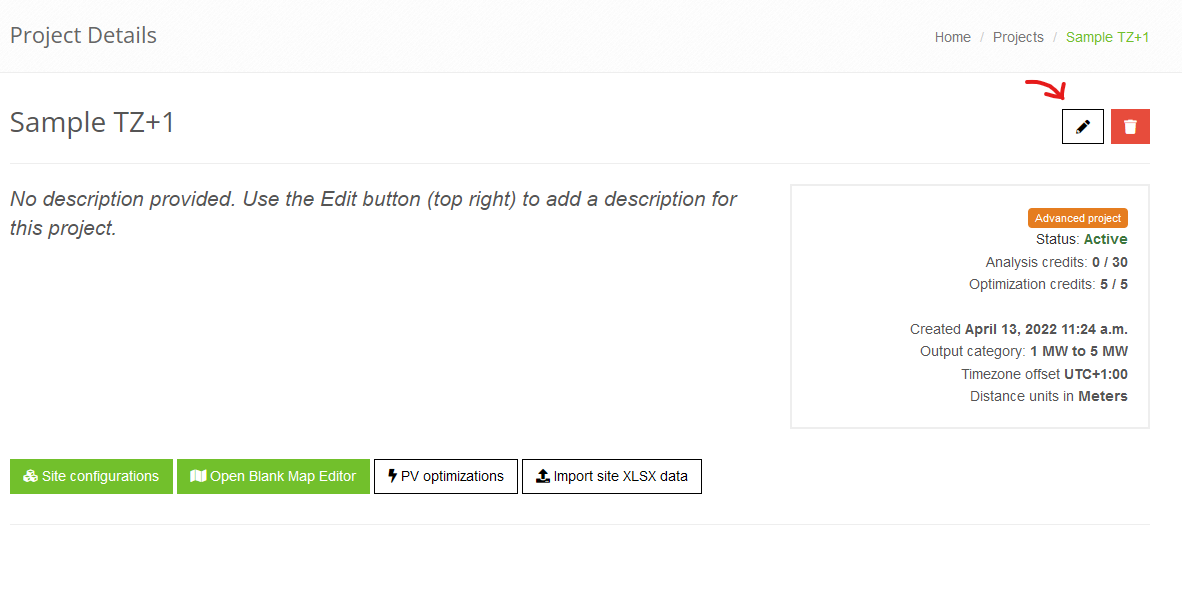Frequently Asked Questions
No - independent research by a national laboratory determined that photovoltaic modules can reflect more than 60% of incoming sunlight at certain times of day. The reflectivity of a material is not constant - it depends on the material's properties and other optical parameters, including the angle of incoming light.
For example, the claim that PV arrays only reflect 5% of light assumes that the modules directly face the sun. Panels lying flat can actually reflect 10x as much at times near sunrise and sunset.

Relieving a glaring problem , courtesy Clifford Ho
For a deeper dive into the details of solar PV glare, see the Help page.
ForgeSolar is a licensed implementation of analysis software designed by a national laboratory to quantify and understand potential solar glare hazards for pilots, motorists, and other observers.
The ocular impact of glare depends on both the incoming irradiance and the angle subtended by the glare source (i.e. size of visible glare spot). Photographs of glare may not adequately reflect these properties; samples of both green glare and yellow glare may appear identical, depending on the camera settings used.
A realistic comparison of yellow glare is the direct viewing of a brief camera flash. The camera flash "sticks" in one's vision temporarily. Similarly, yellow glare is defined as a source with potential to cause a temporary after-image. Conversely, green glare has low potential to cause an after-image.
The ForgeSolar website is a fee-based application which can be used to evaluate glare for PV projects. In our experience, users who have prior expertise with technical software learn ForgeSolar relatively quickly.
The Help page contains information and guidance on conducting glare analyses.
The Introduction section of the Help page also includes a video of a full glare analysis demonstration.
We do not offer training in the use of ForgeSolar at this time.
Basic and Advanced projects include 20 and 30 glare analyses, respectively. See this table for a summary of project contents. Analyses are tracked per project - the current usage is displayed on the Project Details page.
Additional analyses can be obtained via the "Glare analysis package" add-on here. We can also convert unused project credits into additional analyses and optimizations for an existing project.
Data can be imported using the XLS Import feature available from the Project page. Other import methods, such as KML files, are not supported at this time.
The XLS upload is accessible from the Project Details page. The linked form includes a link to a template with more instructions on the data and format.
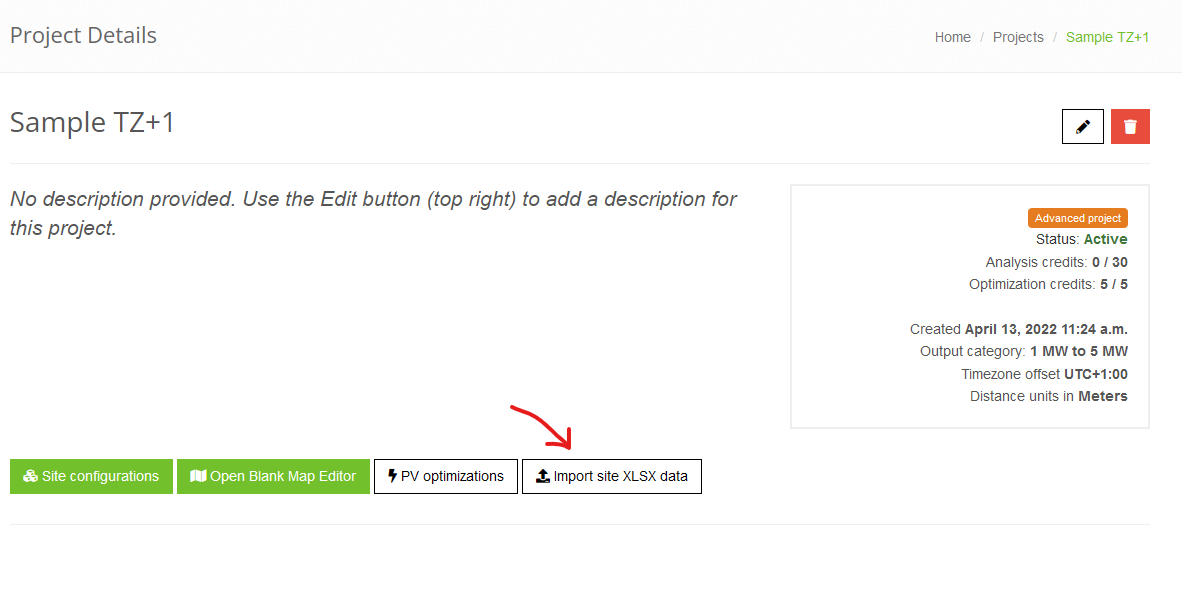
The 403 error indicates that the browser page timed out during the attempt; however, the upload will still continue to completion on the server. We recommend refreshing the list of site configurations after a few minutes to check if the site is present.
Note that site configurations have a limit on the number of PV arrays per site. Uploads and analyses can also be expedited by reducing the number and/or complexity of the PV footprints.
The PV component is designed to simulate PV module reflections. The Vertical Surface component can be used to simulate reflections from a vertical surface, such as a glass building.
The PV component can approximate other materials as a workaround because the underlying methodology uses an analytical approach and does not rigorously simulate the geometry of PV modules, including blocking and shading. The total reflectivity and slope error can be altered to mimic reflection and scattering from different materials. For example, a metal roof could be modeled with a slope error around 100 mrad. Solar reflectance values based on the material and surface finish could be determined from external sources.
This alert indicates that the PV array submitted for analysis is considered a separate project. The radius for a given project is ~3 miles (5 km) from center, based on the initial analysis location. A 6-mile diameter limit allows for most large-scale projects, but in some cases we can adjust the radius if portions of a site lie immediately outside it.
The boundary only applies to PV arrays; receptors can be positioned any distance from the PV array(s). Note that the project boundary is visualized in the map editor as a blue circle.
The component data export and import feature can be used to import the affected PV array(s) into a new project. If additional projects are needed, they may be purchased via the Add-on purchase page.
The PV module profile determines the reflectance curve and slope error of the modules during analysis. Modules that are more textured or that have anti-reflective coatings may have reduced reflectivity but a higher slope error, indicating more diffuse reflections and beam spread. This can result in more overall minutes of glare predicted. In some cases this expanded glare may display lower potential for a temporary after-image.
This behavior can be visualized with the glare hazard plot below. A more textured module may have reduced reflectivity, yielding lower retinal irradiance on the y-axis. This decrease can cause "yellow" glare to become "green" as its retinal irradiance decreases. However, the textured module may also have a higher slope error. This may result in a larger glare spot size, corresponding to an increase in the subtended source angle represented by the x-axis.
See the Help page for more details on PV parameters.
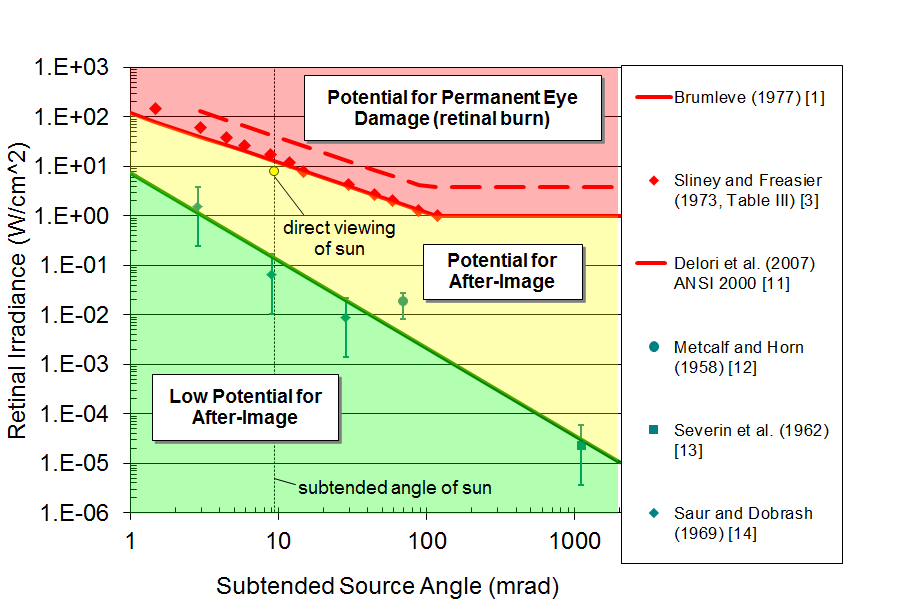
Analysis results may exhibit some variance between runs due to the analytical simulation method modeling outgoing glare conical emanations. Since it's inception, the SGHAT/ForgeSolar methodology has utilized an analytical approach which balances speed with accuracy, to deliver qualitative results in a timely fashion. If a more rigorous outcome is required, such as quantitative minute-by-minute (or sub-minute) resolution, a custom ray-tracing methodology should be used.
The Version 2 methodology enhancements included in the 2021A update substantially reduce this variance in most cases.
This typically occurs when a site configuration is saved in the editor after the analysis has been submitted. An unmodified site configuration should not be saved after submitting an analysis. Results are saved automatically. Furthermore, the system deletes any existing results when a site configuration is saved, to ensure that a modified site configuration is not retained alongside stale results.
The general workflow when editing a site is: edit site > save > analyze.
Dual-tilt PV installations include mounting systems which position adjacent solar panels in opposing orientations. For example, a dual-tilt system may be east/west-facing, indicating that pairs of panels are oriented at 90° and 270° positions.
ForgeSolar does not currently feature dual-tilt PV systems by default. In ForgeSolar, a typical fixed-mount PV array is described by a single footprint and module tilt and orientation. A dual-tilt system can be approximated as two co-positioned PV arrays. The footprints of the PV arrays should be nearly identical, with some allowance for including or excluding panels at the edges of the system. The PV arrays should be set with opposing module orientations offset by 180° (e.g. 0° for one PV array and 180° for the other, if the panels face due north and due south). The PV arrays may share the same tilt, depending on the mounting setup.
The ForgeSolar analysis methodology analyzes PV arrays independently. The co-positioned PV arrays can be simulated in a single site analysis or in separate site analyses with matching receptors.
Procedure for Assessing Dual-Tilt PV:
- Create PV array in map editor or via XLS upload. PV array footprint should encompass all modules in contiguous area.
- Create second PV array via map editing tools or by XLS upload. Second PV array footprint should encompass all modules of opposing orientation and may be slightly different than footprint in Step 1, due to edge panels. Generally, this footprint and previous footprint will be nearly identical. (Note that second PV array can be modeled in a separate site configuration, if desired.)
- In PV data sections, enter module tilt for both PV arrays. Dual-tilt systems typically use the same tilt for all modules.
- In PV data sections, enter module orientations for PV arrays. The difference between the two orientations will be equal to or near 180°. For example, 180° and 0° or 200° and 20°.
- Proceed with entering PV array parameters and receptors as with normal analysis. If utilizing separate site analyses for PV arrays, ensure that other parameters and receptors are identical between both site configurations.
Regarding analysis of bifacial panels, which produce solar power from both sides of the panel: if the sun is within 90-deg of the underside panel normal vector (i.e. sunlight directly hits underside) then the panels may cause glare. ForgeSolar does not currently evaluate modules with a tilt beyond 90-deg from flat. If the bifacial panel underside only captures diffuse light and cannot "see" the sun directly then it would not need to be analyzed regarding the SGHAT/ForgeSolar methodology.
The Professional subscription tier provides 1 Basic project credit each monthly period. If this project tier is insufficient for your needs, consider upgrading to an Enterprise subscription to receive 1 Advanced project credit in future billing periods.
To upgrade an existing Basic project to Advanced, purchase a Project Upgrade add-on or refer to the next question below.
Basic projects can be upgraded to Advanced by purchasing a Project Upgrade Add-on. A subscription upgrade is not required. To upgrade a Basic project or Basic project credit, follow these steps:
- If starting with a Basic project credit, first use it to
create a Basic project.
(Project parameters like system size can be adjusted later.) - Navigate to the Add-on Purchase page.
- Select Project Tier Upgrade from the Select Add-on field.
- Select the name of the Basic project that you want to upgrade from the Project receiving Add-on input.
- Complete the transaction
Once the transaction is complete, the project will be upgrade to Advanced. You can then modify project settings, like system size, to match the Advanced project parameters.
Full data access is provided with an active subscription. The Data Access tier provides project "view" access at a reduced price. To purchase a subscription, please visit the Account Subscription page.
The Data Access tier provides read-only access to existing analysis data. This tier is typically used by existing users who don't need to conduct analyses and only need to review or access past work.
The Professional and Enterprise tiers provide analysis tool access and project credits. The Pricing page and Help page have more info on the available tiers and project types. Subscriptions can be upgraded on the Account page.
Invoicing is available for subscriptions billed on a quarterly or annual billing cycle. Monthly subscriptions must be purchased on the website via card or bank transfer.
If you are interested in a quarterly or annual subscription billed via invoice, please contact us.
Due to the complexity and feature changes of the update, prior projects have been set to inactive and can no longer be modified. As a courtesy, projects which were recently active have a grace period of two weeks before they're set to inactive.
New projects can be created with project credits. Credits are provided to Professional and Enterprise users each billing period. Additional project credits can also be purchased as add-ons.
About Us
ForgeSolar includes GlareGauge, the leading solar glare analysis tool used globally every day. ForgeSolar is based on the Solar Glare Hazard Analysis Tool ("SGHAT") licensed from Sandia National Laboratories. Our tools meet the FAA standards for glare analysis.
Useful Links
Contact Info
6077 Far Hills Ave. #101,
Centerville, Ohio 45459